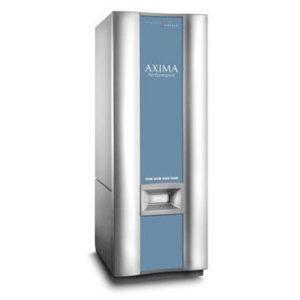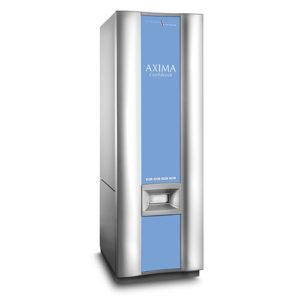IMAGEREVEAL™ MS
- Описание
- Features
- Specifications
Описание
Simplifying Routine Analysis
Are you worried about wasting time or valuable data?
Automatically uncover important information from
large amounts of data with IMAGEREVEAL MS.
IMAGEREVEAL MS Workflow
Key Features
Simple data processing in as few as 3 steps
«Collective Analysis» function consisting of differential analysis and image analysis.
Optimal for daily routine work.
Multiple analysis mode
Choose an analysis method using up to 5 analysis modes. Data can be analyzed in multiple ways
through a simple workflow.
Analysis of data in general formats
Using the included «IMDX Converter» data conversion tool, analysis can be carried out on data in the common MS imaging formats imzML and Analyze7.5.
Experience easy-to-use IMAGEREVEAL MS software
The demonstration version of IMAGEREVEAL MS software is free and will expire in 30 days.
This software was developed as a result of collaborative research with Kyushu University’s Innovation Center for Medical Redox Navigation and Mitsubishi Tanabe Pharma Corporation.
IMAGEREVEAL, iMScope TRIO, AXIMA and MALDI Solutions are trademarks of Shimadzu Corporation.
Windows is a registered trademark or trademark of Microsoft Corporation in the United States and/or other countries.
Intel, Intel Core and Xeon are trademarks of Intel Corporation or its subsidiaries.
Caution: Certain pretreatment methods or creation of samples to obtain or process data with this software may require license permission from a third-party patent holder.
(Installation of this software does not constitute such permission.) As regards the necessity of licensing from third-party patent holders, we recommend consultation with an expert or the holder of the patent rights.
Features
1. Processing in as few as 3 steps
«Collective Analysis» mode
Automatically obtain MS images with distinctive characteristics thanks to the «Collective Analysis» mode with pre-set parameters.
This is a highly convenient feature when you need to process a lot of data in the same way. The user can create data matrix tables from differential analysis and/or image analysis, carry out statistical data analysis, and obtain MS images all in one step.
Examples using «Collective Analysis»
Using the «Collective Analysis» mode, MS images where the NASH tissue shows peculiarities with respect to normal tissue are automatically selected.
2. Multiple analysis modes
Introducing an analysis of mouse liver for NASH (Non-Alcoholic Steatohepatitis) using 3 examples of analysis modes.
1. Finding molecules unique to NASH tissue (Differential Analysis)
2. Finding molecules with the same distribution as the stained image (Image Analysis)
3. Creating an MS image showing the concentration distribution of the target molecule (Quantitative Analysis)
What is NASH?
NASH (Non-Alcoholic Steatohepatitis) refers to one type of fatty liver disease that is not related to alcohol consumption.
1. Finding molecules unique to NASH tissue Differential Analysis
Using statistical methods and comparing the average spectra of the ROIs, find molecules that are causing the differences between the ROIs.
2. Finding molecules with the similar distribution as the stained image Image Analysis
Using statistical methods and comparing each m/z distribution, find molecules with distinctive distributions.
3. Creating an MS image showing the concentration distribution of the target molecule Quantitative Analysis
Using calibration curves, convert the intensity of the target molecule in the ROI into a concentration value.
3. Processing of general data formats with IMDX Converter
Convert data files to imdx format readable by the IMAGEREVEAL MS using the included «IMDX Converter» tool.
The iMScope «kbd» format and general «Analyze 7.5» and «imzML» can be converted with this tool.
4. Other features
Target analysis / Non-target analysis
Target analysis Analysis of only target m/z values based on a list of e.g. lipids or metabolites. It is also possible to create a custom list.
Non-target analysis Analysis over all m/z within the specified MS range. Useful for checking which distinctive m/z values are contained within the range.
Compound list
This is a table containing information such as compound names, m/z values, and adduct ions. Using this table, you can associate compounds with m/z values to carry out MS image analysis.
Simultaneous processing of multiple MS Image data files
It is possible to process data from multiple data files all together, and by inputting all the data at once, it is simple to compare the images. Data analysis can be carried out on up to a few hundred GB without splitting up the data.
Specifications
License and features
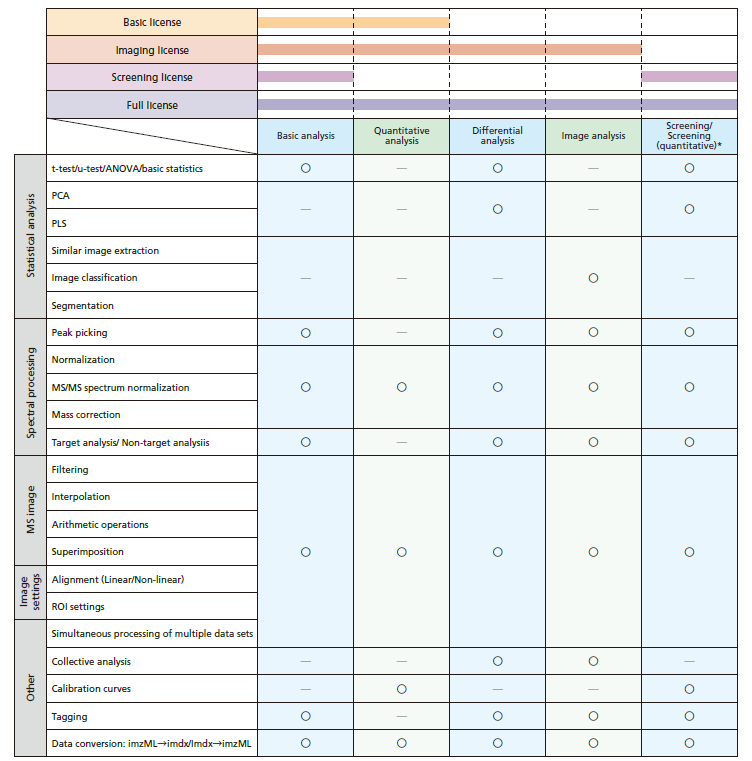
Operating environment
| OS | Windows 10 Pro 64 bit English/Japanese |
|---|---|
| CPU | Intel (R) Core i7 or Xeon |
| Memory | 32 GB |
| Storage | The software uses both data files and temporary data storage. Storage equivalent to at least 5 times the size of the file being processed is required. |
Compatible formats
It is possible to convert from iMScope data files in kbd format, or from the general MS imaging formats imzML or Analyze7.5, to .imdx files that can be read by IMAGEREVEAL MS.
- Data format/data conversion